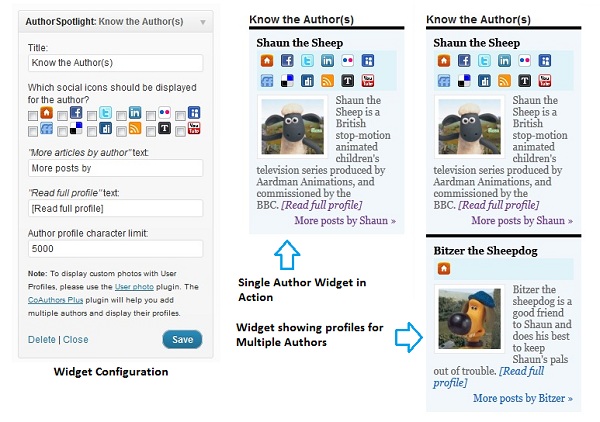Author Spotlight WordPress Widget
Author Spotlight is a new WordPress widget recently created by me and added to the WordPress plugin repository. The Widget displays the profile of the author width the author website link and author profile photo on the Post (Single) page. It automatically detects the current author of the displayed Post, just drag and drop the widget on your Single page sidebar and you are done.
You may see the plugin in action right here on the sidebar on top-right of this page.
If you wish to display a custom photograph to go with the Author’s Profile you may install the User Photo. In absence of this plugin the ‘Author Spotlight” widget will fall-back to displaying the gravatar associated with the user.
Update (Oct 2010): From V2.0 onwards this plugin also supports the excellent “Co-Authors Plus” plugin. If your blog posts have multiple authors we recommend using the co-authors plus plugin. When this plugin is used “Author Spotlight” will display all co-author profiles on the sidebar for the blog-post. Note that using either the “User Photo” or the “Co-Author Plus” plugin is purely optional and our widget will work fine even without these plugins, but they are nice to have.
Download
Click here to get the Author Spotlight plugin from WordPress.
Update (Sept 2012): From v3.0 onwards the plugin has added the feature to display Social icons with the profile. The Widget has been rewritten to the new WordPress Widget API and supplies sample CSS as well PHP code to add additional fields to User profile for Social web.
For installation instructions and details on the widget please visit the widget page on WordPress. If you face any issues with the plugin or have any suggestion/feature requests please do submit there at this place.
Disclaimer: The information provided on this page comes without any warranty whatsoever. Use it at your own risk.